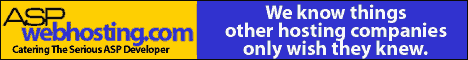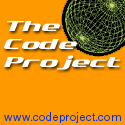|

SAX 1.0: The Simple API for XML (Reproduced with kind permision of Wrox Press: https://www.wrox.com) Page2 (Page 1): The Origins of SAXThe history of SAX is unusually well documented, because all the discussion took place on the public XML-DEV mailing list, whose archives are available at https://www.lists.ic.ac.uk/hypermail/xml-dev/. David Megginson has also summarized its history at https://www.megginson.com/SAX/history.html. The process started late in 1997 as a result of pressure from XML users such as Peter Murray-Rust, who was developing XML applications and struggling with the needless incompatibility of different parsers. Suppliers of early XML parsers, including Tim Bray, David Megginson, and James Clark contributed to the discussion, and many other members of the list commented on the various drafts. David Megginson devised a process, rather in the spirit of the original Internet "Request for Comments", whereby comments and suggestions could be handled promptly yet fairly, and he eventually declared the specification frozen on 11 May 1998. One of the major reasons for the success of SAX was that along with the initial specification, Megginson supplied front-end drivers for several popular XML parsers, including his own Жlfred, Tim Bray's Lark, and Microsoft's MSXML. Once SAX was established in this way, other parser writers such as IBM, Sun, and ORACLE were quick to incorporate native SAX interfaces into their own parsers, to enable existing applications to run with their products. The definitive SAX specification is written in terms of Java interfaces. It has been adapted to other languages, though the only one we know of that is actively supported is an interface for the Python language, produced by Lars Marius Garshol (see https://www.stud.ifi.uio.no/~larsga/download/python/xml/saxlib.html). Of course, the Java interfaces can be used from other languages that interoperate with Java, for example by using Microsoft's Java VM that interfaces Java to COM. In this chapter, however, we'll stick to the original Java. The Structure of SAXSAX is structured as a number of Java interfaces. It's very important to understand the difference between an interface and a class:
Some of the interfaces in SAX are implemented by classes within the parser, and some must be implemented by classes within the application. There are some classes supplied with SAX itself, though you don't have to use these. And there are some classes (such as the error handling classes), which the parser must provide, but which your application can override if it wishes. The Basic StructureThe components of a simple SAX application are shown in the diagram below. 
In the diagram:
The job of the application is to create a parser (more technically, to instantiate a class that implements the org.xml.sax.Parser interface); to create a document handler (by instantiating a class that implements the org.xml.sax.DocumentHandler interface); to tell the parser what document handler to use (by calling the parser's setDocumentHandler() method); and to tell the parser to start processing a particular input document (by calling the parse() method of the parser). The job of the parser is to notify the document handler of all the interesting things it finds in the document, such as element start tags and end tags. The job of the document handler is to process these notifications to achieve whatever the application requires. A Simple ExampleLet's look at a very simple application: one that simply counts how many <book> elements there are in the supplied XML file (shown later). In this example we will simplify the structure shown in the diagram above by using the same class to act as both the application and the document handler. The reason we can do this is that one Java class can implement several interfaces, so it can perform several roles at once. The first thing the application must do is to create a parser:
import org.xml.sax.*;
...
Parser p = new com.jclark.xml.sax.Driver();
This is the only time you need to say which particular SAX parser you are using. We have chosen the p parser produced by James Clark, and available from https://www.jclark.com. Like any other Java class you use, of course, it must be on the Java classpath. The chosen parser must implement the SAX Parser interface org.xml.sax.Parser (if it doesn't, Java will complain loudly), so it can be assigned to a variable of type Parser. Because of the import statement at the top, Parser is actually a shorthand for org.xml.sax.Parser. So you need to know the relevant class name of your chosen parser. Oddly, many of the available SAX parsers don't advertise their parser class name in bright lights. So here is a list of some of the more popular parsers, with the class name you need to use to instantiate them. (Note however that this may change with later versions of the products.)
So, you've created a parser. Now you can start telling it what to do. First you need to tell the parser what document handler to call when events occur. This can be any class that implements the SAX org.xml.sax.DocumentHandler interface. The simplest and most common approach is to make your application itself act as the document handler. DocumentHandler itself is an interface defined in SAX. You could make your application program implement this interface directly, in which case you would have to provide code for all the different methods required by that interface. In our example, however, we want to ignore most of the events, so it would be rather tedious to define lots of methods that do nothing. Fortunately SAX supplies an implementation of DocumentHandler that does nothing, HandlerBase, and we can make our application extend this, so it inherits all the "do nothing" methods. Let's do this:
import org.xml.sax.*;
...
public class BookCounter extends HandlerBase
{
public void countBooks()
{
Parser p = new com.jclark.xml.sax.Driver();
p.setDocumentHandler(this);
}
}
The call on setDocumentHandler() tells the parser that "this" class (your application program) is to receive notification of events. This class is an implementation of org.xml.sax.DocumentHandler, because it inherits from org.xml.sax.HandlerBase, which in turn implements DocumentHandler. The parser is now almost ready to go; all it needs is a document to parse, and the Java main method that lets it operate as a standalone program. Let's give it a file to parse first:
import org.xml.sax.*;
...
public class BookCounter extends HandlerBase
{
public void countBooks() throws Exception
{
Parser p = new com.jclark.xml.sax.Driver();
p.setDocumentHandler(this);
p.parse("file:///C:/data/books.xml");
}
}
Note that the argument to parse() is a URL, supplied as a string. We'll show you later how to supply a filename rather than a URL. Because the program now involves data input and output we must also add "throws Exception>" to the countBooks method to alert if there are errors. We need to make one more addition to get the program to run as a standalone application: the Java main method. In the main method we create an instance of the class, with new BookCounter(), and then call the object's countBooks method; we also trap exceptions again for the new object as a whole. Our code should then look like this:
import org.xml.sax.*;
...
public class BookCounter extends HandlerBase
{
public void countBooks() throws Exception
{
Parser p = new com.jclark.xml.sax.Driver();
p.setDocumentHandler(this);
p.parse("file:///C:/data/books.xml");
}
}
The program can now be run: it will parse the document and run to completion (assuming, of course, that the document is there to be parsed). The only snag is that the program currently produces no output. To make it useful, we need to add a method that counts the <book> start tags as they are notified, and another that prints the number of books counted at the end of the document. These methods make use of the global variable count. The final version of the application is shown below. You can find it on our web site on the pages for this book at https://www.wrox.com in the code for this chapter.
import org.xml.sax.*;
public class BookCounter extends HandlerBase
{
private int count = 0;
public static void main (String args[]) throws Exception
{
(new BookCounter()).countBooks();
}
public void countBooks() throws Exception
{
Parser p = new com.jclark.xml.sax.Driver();
p.setDocumentHandler(this);
p.parse("file:///c:/data/books.xml");
}
public void startElement(String name, AttributeList atts) throws SAXException
{
if (name.equals("book"))
count++;
}
public void endDocument() throws SAXException
{
System.out.println("There are " + count + " books");
}
}
You can now run this application from the command line, with a command of the form:
java BookCounter
and it will print the number of <book> elements in the supplied XML file. Suppose the file c:\data\books.xml contains the following file (available for download with the code for the chapter from https://www.wrox.com)
<?xml version="1.0"?>
<books>
<book category="reference">
<author>Nigel Rees</author>
<title>Sayings of the Century</title>
<price>8.95</price>
</book>
<book category="fiction">
<author>Evelyn Waugh</author>
<title>Sword of Honour</title>
<price>12.99</price>
</book>
<book category="fiction">
<author>Herman Melville</author>
<title>Moby Dick</title>
<price>8.99</price>
</book>
</books>
Then the output displayed at the terminal will be:
>java BookCounter
There are 3 books
The DocumentHandler InterfaceAs the example above shows, the main work in a SAX application is done in a class that implements the DocumentHandler interface. Usually we'll be interested in rather more of the events than in the simple example above, so let's look at the other methods that make up this interface. Document EventsFirst, there's a pair of methods that mark the start and end of document processing:
These two methods take no parameters and return no result. In fact, you can usually get by without them, since anything you want to do at the start can generally be done before you call parse(), and anything you want to do at the end can be done when parse() returns. However, in a more complex application you may want to make the application that calls parse() a different class from the DocumentHandler, and in this case these two methods are useful for initializing variables and tidying up at the end. Note that a SAX parser (a single instance of the Parser class) should only be used to parse one XML document at a time. Once it has finished, you can use it again to parse another document. If you want to parse several documents concurrently, you need to create one instance of the Parser class for each. You'll almost certainly want to apply the same one-document-per-instance rule to a DocumentHandler, because there's nothing in the event information that tells you what document the event came from. Element EventsAs with document events, there is a pair of methods that is called to mark the start and end tags of each element in the document:
The name is the name that appears in the start and end tag of the element. If the document uses the abbreviated syntax for an empty element (that is, "<tag/>"), the parser will notify both a start and end tag, exactly as if you had written "<tag></tag>". This is because XML defines these two constructs as equivalent, so your application shouldn't need to know which was used. The attributes appearing in the start tag are bundled together into an object of class AttributeList and handed to the application all at once. This is a departure from the event-based model, in which you might expect each attribute to be notified as it occurs. AttributeList is another interface defined by SAX. It's up to the parser to define a class that implements this interface: all the application needs to know is the methods it can call to get details of individual attributes. The most useful one is:
which returns the value of the named attribute as a String, if it is present, or null if it is absent. One thing to remember about the AttributeList is that it's only valid for the duration of the startElement() method. Once your method returns control to the parser, it can (and often does) overwrite the AttributeList with different information. If you want to keep attribute information for later use, you'll need to make a copy. One convenient way to do this is to use the SAX "helper" class AttributeListImpl: this allows you to create another AttributeList as a private copy of the one you were given. Character DataCharacter data appearing in the XML document is usually reported to the application using the method
This interface was defined for efficiency rather than convenience. If you want to handle the character data as a String, you can easily construct one by writing:
String s = new String(chars, start, len);
The parser could have constructed this String for you, but creating new objects can be expensive in Java, so instead it just gives you a pointer to its internal buffer where the characters are already held. One advantage of using Java for XML processing is that Java and XML both use the Unicode character set as standard. The characters passed in the chars array are always native Java Unicode characters, regardless of the character encoding used in the original source document. This means you never need to worry about how the characters were encoded. One important point to remember is that the parser is allowed to break up character data however it likes, and pass it to you one piece at a time. This means that if you are looking for "gold" in your document, the following code is wrong:
public void characters(char[] chars, int start, int len) throws SAXException
{
String s = new String(chars, start, len);
if (s.indexOf("gold") >= 0) ...
}
Why? Because the string "gold" might appear in your document, but be notified to your application in two or more calls of the characters() method. In theory, there could be four separate calls, one for the "g", one for the "o", one for the "l", and one for the "d". The worst aspect of this problem is that you will probably not discover your program is wrong during testing, because in practice parsers very rarely split the text in this way. They might split it, for example, only if the text happens to straddle a 4096-byte boundary (if there is some reason the memory should happen to be limited in this way at the time), and this might not happen until after months of successful running. Be warned. There is one circumstance in which parsers are obliged to split the text, and that is when external entities are used. The SAX specification is quite explicit that a single call on characters() may not contain text from two different external entities. |